Do you wish to mine for ADA? That is an excellent decision! Cardano is a game-changing project in the world of cryptocurrencies.
This Post Was Originally Written Here:
Even if you are a beginner, keep on reading because I will explain Cardano in layman terms. You will also learn how to mine for ADA. Let us get this party started right away.
How to Mine Cardano (ADA) Crypto Coin?
Using my PC, I mined about 2 ADAs in approx 48 hours. Would you like to know how I did that? If your answer is yes, then continue reading this article to find out.
But first, let us learn a little more about ADA.
What exactly is Cardano? (ADA)
Cardano ADA which was named after Ada Lovelace who was a 19th-century mathematician, and also the first programmer. She is the daughter of Lord Byron, who is an English poet. Although this is interesting to know, it is not important to you.
Ada is digital money that anyone may use to make a safe exchange of financial value. Ada serves as a means of exchange. Every transaction is recorded in perpetuity on the Cardano blockchain. Therefore, every single ADA owner owns a piece of the Cardano blockchain network.
How do I get Cardano? You will need your wallet to delegate or to commit to a stake pool for this. It clearly shows that Cardano is built on the concept of your proof of stake. To buy or sell ADA coins, follow these steps:
- First, go to any of the biggest cryptocurrency exchanges, such as Binance or Coinbase.
- Signup or log in on the cryptocurrency exchange platform.
- Create or purchase a wallet that is just like Yoroi.
- Start purchasing ADA in exchange for another coin, such as USDT.
That is how you buy or sell ADA. However, the Cardano Foundation recommends you use Daedalus or Yoroi wallets for security and privacy. Daedalus is a desktop full-node wallet. Yoroi is a lightweight Cardano wallet that you can install with a single click. As a result of how easy it is, I chose it for this tutorial.
READ MORE: https://www.larsonbro.com/2022/01/how-to-create-free-website-with-blogger.html
Why Is Cardano Important?
Cardano (ADA) is a very important cryptocurrency in today’s world. It improves on the Bitcoin and Ethereum technology in the areas of sustainability and scalability. In addition, it is relatively very friendly in the areas of the environment.
Also, it is faster and more secure than Bitcoin and Ethereum(in most cases tho). So is that not enough reason to start mining Cardano ADA on a PC or on a full-fledged rig? Cardano has recently received widespread attention. But I’m sure it is very well worth more.
The supply of Cardano ADA coins is greatly restricted. It can hold only a maximum of 45 billion ADA. And, for your information, there are currently 32 billion ADA presently in circulation.
All of these critical points speak well for Cardano ADA. This article is for you if you wish to mine Cardano at home. But first, allow me to make a confession.
You can’t mine Cardano!
What? Are you upset with me about that? Don’t be that way. Okay, let me explain why.
But don’t worry; I’ll still teach you how to mine Cardano on your PC.
Why Can’t You Mine Cardano? (ADA)
As I mentioned before in this tutorial, Cardano is a cryptocurrency based on proof of stake. And it simply means that you would not be able to present your work because it does not demand any proof of work. So let me now explain both in simple terms for you to understand.
Proof of Work (POW) makes you sell your coins to pay the bill, therefore, taking a lot of energy on the way. In Proof of Stake (POS), mining power is determined by the percentage of coins that are currently being held by a miner. The load is evenly distributed by the number of coins already in a miner’s possession.
Returning to the point that you cannot mine Cardano ADA because it is based on proof of stake not proof of work. However, it is more energy-efficient when compared to other cryptocurrencies such as BTC or ETH. So, now that you understand the fundamentals of Cardano, let us move on to the actual guide for mining ADA.
Are you excited? If yes, then let’s get started right now.
How to Mine Cardano (ADA) at Home on a PC or Laptop
Create a Yoroi wallet, then download the UnMinable miner, configure, and start it. That is how you start mining ETH, which would be saved in your wallet as an ADA coin. Does that sound reasonable? Let’s go in a little more into the issue now.
Create a Yoroi Wallet
Yoroi is one of the world’s fastest and also one of the most secure cryptocurrency wallets out there. Along with the Daedalus, it is officially recommended by the Cardano Foundation. YOROI, on the other hand, is lighter than Daedalus. As a result, it would only take a few minutes of your time to create a Yoroi wallet.
Here’s how you do it:
1. Visit yoroi-wallet.com and press the ‘Download’ button.
2. Select the download version that matches your operating system. I used the Chrome browser.
3. Select ‘Add to Chrome’ if you want to use the wallet in Google Chrome as I do.
4. Click “Add extension” when you’re ready.
5. In Google Chrome, click on the Yoroi logo in the extension’s bar.
6. Choose the ‘Simple’ wallet right now.
7. Skip the next option or allow to enable Cardano payment URLs.
8. Connect your hardware wallet, create a new one, or restore the old one.
9. Choose the ‘Cardano ADA’ and ‘create wallet’ now.
10. Enter your wallet information and choose a “recovery phrase.”
However, don’t forget about it after you’ve put it up because you may need it for safe transactions.
And then, whoosh! you have just created a new Yoroi wallet. It is now time to link your hardware to a mining pool. Let us get started with that right away. To acquire your wallet’s address, go to ‘Receive.’
Install the Miner.
Here’s how to get the miner. Again, I choose unMinable for this case study.
1. Go to GitGithubhub and get NBMiner to mine. ADA
2. Unzip the compressed file
To begin mining Cardano ADA, you must first configure the miner.
Configure the Miner
1. Right-click the ‘start eth.bat’ file and then, click on edit.
2. Remove data from the file
3. Replace the following information:
nbminer.exe -a ethash -o stratum+tcp:POOL_URL -u COIN: ADDRESS.WORKER pause
WORKER can be anything, such as your name or the name of the company you represent.
4. Replace your ADA Wallet Address for ADDRESS.
5. For ADA, replace POOL URL with UnMinable’s pool.
6. Save it, and voila!
Let me remind you again that you will mine ETH and would be compensated in ADA when using this method. ADA cannot be mined directly. So let us get your miner started right away.
Start the Miner.
Return to the folder that you downloaded from unMinable. And then launch the ‘start eth.bat’ file. If everything goes well, you should be able to launch the miner now.
Check to See If it is Working
But first, let us ensure that the miner is operational. This is how you do it:
1. Make a note of your YOROI’s ADA wallet address.
2. Copy it and paste it into the address field of UnMinable.
3. Immediately search for and examine the mining process.
Your work isn’t done yet. It all starts right here. How? You must now regularly monitor the temperature of your GPU.